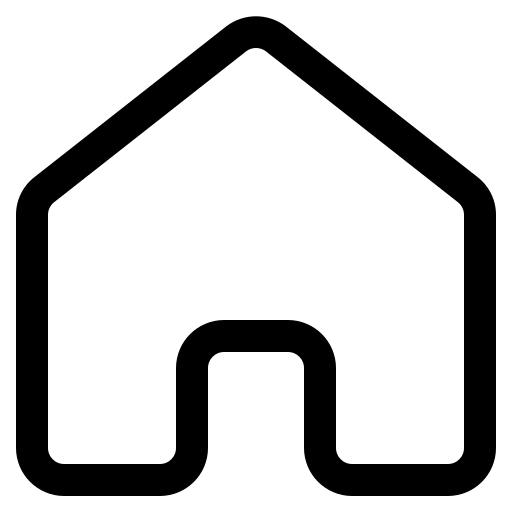computed|watch
computed
特性:
- 一定會回傳一個值。
- computed 無法直接傳入參數,而是依賴 響應式 的值自動計算。
- computed 本身是唯讀的,只能透過 getter 取得值,不能直接修改。
- 響應式依賴,按照以下範例,當 price 或 num 變動時, total 也會跟著改動。
<script setup>
const price = ref(400);
const num = ref(1);
const total = computed(() => price.value*num.value); // 這樣的寫法只會有 getter
</script>
<template>
<div>{{ total }}</div>
</template>
- Vue 提供了一種方式,可以讓 computed 不只是唯讀,可以有 getter 和 setter
<script setup>
const price = ref(400);
const num = ref(1);
// 可讀寫的 computed
const total = computed({
get: () => price.value * num.value,
set: (newValue) => {
num.value = newValue / price.value;
}
});
</script>
<template>
<div>總價: {{ total }}</div>
<button @click="total = 2000">設定總價為 2000</button>
</template>
watch
特性:
- 會偵測某個值,當該值有變化時,就會執行。
- 可傳入參數:
- 第一個參數:更新後的值 (
newVal)。 - 第二個參數:更新前的值 (
oldVal)。
- 第一個參數:更新後的值 (
- 比起 computed,可以處理非同步工作。
<template>
<div>
<input v-model="inputValue" />
</div>
</template>
<script setup>
const inputValue = ref('');
watch(inputValue, (newVal, oldVal) => {
console.log(`新值:${newVal}`);
console.log(`舊值:${oldVal}`);
});
</script>
- 因為 watch 也是在資料變更時才觸發,所以預設的初始是不會觸發的,而 immediate 就是在需要初始就觸發時的解決方法。
watch(inputValue, (newVal, oldVal) => {
console.log(`新值:${newVal}`);
console.log(`舊值:${oldVal}`);
}, { immediate: true });
Watch 和 Computed 各自是同步還是異步?為什麼?
當監聽對象的資料變化時,watch是異步的:watch的回調函數(callback function)會被放入事件循環的隊列(event queue)中,確保所有數據變化已經完成後再執行回調。這避免了在數據變化過程中多次觸發回調。
- 監聽器初始化,watch 會先幫監聽的值,存下初始的舊值。
- 在資料修改時,vue 的響應式機制會立刻觸發(newVal 立刻產生),相應的數據會跟著一起更新。
- 雖然 oldVal 與 newVal 已經更新完成了,但 watch 回調會被排入微任務隊列,等到同步的程式碼完成後,才會排隊執行回調。
- 這時 DOM 才更新。
- DOM 更新完成後,Vue.nextTick 才會執行。
# Vue 預設的 watch flush 模式為 "pre" : 讓 watch 預設回調的時機點為以上敘述。
<template>
<div>
<p id="count">{{ count }}</p>
<button @click="updateCount">Click!!</button>
</div>
</template>
<script setup lang="ts">
const count = ref(0)
watch(
count,
(newVal, oldVal) => {
// 這裡的 watch 回調在同步程式碼結束後、但在 DOM 更新之前執行
console.log('watch 回調執行,oldVal:', oldVal, 'newVal:', newVal)
// 嘗試讀取 DOM 中 count 元素的內容,
// 證明此時 DOM 尚未更新,displayElem?.textContent 的結果是 0
const displayElem = document.getElementById('count')
console.log('DOM 更新前 count 的文字:', displayElem?.textContent)
// 4. 使用 nextTick 等待 DOM 更新完成後執行回調
nextTick(() => {
const displayAfter = document.getElementById('count')
console.log('DOM 更新後 count 的文字:', displayAfter?.textContent)
})
},
{ flush: 'pre' } // 是預設值
)
// 點擊 button 更新 count
const updateCount = () => {
console.log('--- 開始更新 count ---')
count.value += 1
console.log('count 已更新:', count.value)
}
</script>
結論:
- watch 在預設的情況下,是比 DOM 更新還要早取得更新。
- watch 能夠「異步」執行,主要是因為它利用了批次處理與微任務隊列處理,雖然 newVal 會即時跟著響應式數據更新,但是回調則是會被丟進微任務隊列裡,等到所有同步任務都處理好之後,再執行 watch 的回調。
但它採用了 懶執行(lazy evaluation) 的機制。computed是同步的:computed的原理是基於 getter,在依賴的數據發生變化時,computed的值不會立即重新計算,只有當它被其他地方訪問時,才會重新計算值。確保了在需要的時候,computed的值總是最新的。